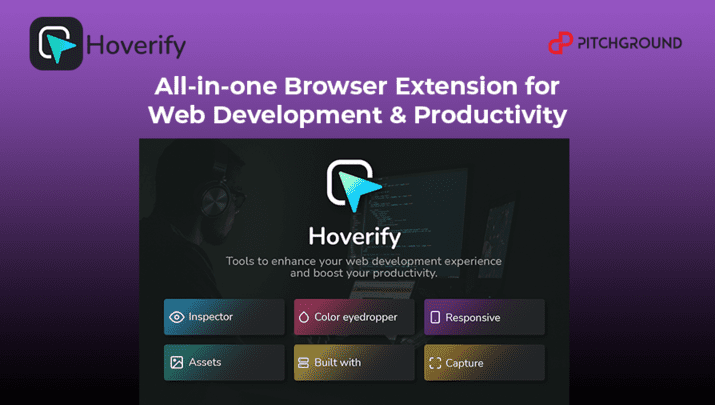Hoverify
Hoverify Is A Suite Of Tools To Enhance Your Web Development Experience And Boost Your Productivity!All-In-One Browser Extension For Web Development
A Suite Of Tools To Enhance Your Web Development Experience And Boost Your Productivity!
Hoverify brings a bunch of tools useful for website developers in one package. This not only helps you remove all the clutter from the various extensions added to the browser but also helps you lower the expenses from various paid extensions.
PitchGround presents Hoverify - Hoverify is an all-in-one web browser extension that provides tools you need to beat daily web development challenges as faster and more efficiently. Tools like inspector, color eyedropper, responsive, built-in assets and screenshots help web developers overcome daily challenges and become more productive.
Hoverify is a suite of tools to enhance your web development experience and boost your productivity. Made to improve and ease your daily development experience.
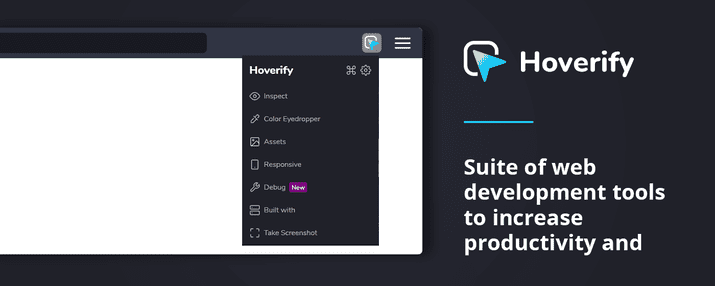
What are the suite of tools that you can use in Hoverify?
- Inspector - Inspect HTML and CSS by just hovering over the element.
- Built With - Know what technologies a site uses with one click.
- Assets - Extract images, SVGs, and videos from the page and download them.
- Computed View - All element styles compiled to show in a compact view.
- Selector View - Styles are separated according to their proper selectors.
- Media Queries & Animations - Extracts all the styles from media queries and keyframe animations.
- Screenshots - Take a screenshot of the page or capture a screenshot of all the tabs at once.
- Pseudo Element & Classes - Inspect pseudo element (:hover, :focus, etc) & element (:after, :before, etc).
- Live Edit Styles - Live edit all the styles, even media queries and animations.
- Copy Styles - Press spacebar to copy styles of the element.
- Color Eyedroppper - Pick colors from anywhere on the page, even from images and iframes.
- Export to Codepen - Easily export whole component with children element to codepen.
- Google Fonts - Extracts & search font used in a element on Google Fonts.
- Responsive Mode - Preview all target screens or any site in a single window (multiple screens) side-by-side. Preview any site on multiple screen sizes side-by-side. It brings down your development time!
- Guidelines - Check vertical and horizontal alignment of a element.
- Grids - Draw outline around every element to know page structure.
- Syntax Highlighting - All the styles are syntax highlighted for better reading.
- Edit Element - Check how different copy looks on your page by editing element content.
- Hide/Remove Elements - Easily debug page structure by removing element. Changes can be persisted if you want!
- Search Elements - Find element through tag name, id or classes. Even with css selectors.
- Custom CSS & JS - Add custom CSS and Javascript to page automatically injected when you visit page next time.
- Color Pallete - Inspect color pallete of whole site in a visual way.
- Font Viewer - Know what font each tag is using.
- Hot Reload - Conveniently restarts whenever page is reloaded.
Best Suited For -
- SMBs and SMEs
- Online Businesses
- Programmers
- Freelancers
- Page Builders
- Entrepreneur
- Small Agencies
- Solopreneurs
Testimonials -
“I've been using Hoverify for months now. I'm glad to see how it started from the beginning. Is very useful, i love the product. I'm impressed so many things i can do with it.” - Fajar Siddiq
“An extension I could not live without - works beautifully and now in Firefox !!! It keeps getting better and better.” - Amanda Lucas
“I love this extension! As someone who is teaching myself to be a developer, this has helped me tremendously by being able to replicate styles that I like on other sites. Great bang for your buck!” - Gabriel Remirez
“Easily one of my favorite dev tools and, as so many others have mentioned, it keeps getting better!” - Tom Jackson
----
Grab Your Hoverify Code Now!
Check out the FAQs guide tab here - https://pitchground.com/products/hoverify/faq
Have a Hoverify related Query for the Founder? Drop them here at - https://pitchground.com/products/hoverify/community
We would love to hear your feedback about Hoverify. You can drop your after-purchase review here - https://pitchground.com/products/hoverify/reviews
Hoverify Links
Plan A
- 1 User License
- All Features & Future Features of Hoverify (except enterprise features)
- Unlimited Stacking
- 60-Days Refund Policy
Plan B
- 3 User Licenses
- All Features & Future Features of Hoverify (except enterprise features)
- Unlimited Stacking
- 60-Days Refund Policy
Plan C
- 10 User Licenses
- All Features & Future Features of Hoverify (except enterprise features)
- Unlimited Stacking
- 60-Days Refund Policy
Plan D
- 25 User Licenses
- All Features & Future Features of Hoverify (except enterprise features)
- Unlimited Stacking
- 60-Days Refund Policy
Plan E
- 50 User Licenses
- All Features & Future Features of Hoverify (except enterprise features)
- Unlimited Stacking
- 60-Days Refund Policy
Reviews
4.6 out of 5 Stars
6 Reviews
Natapol Supmanu
Developer Tool on Steroid
Pros
Great Time-Saver Tool
Stable and Robust
Fast and Easy to Use
Cons
Missing basic editor when taking screenshot
None
None
JAX
Must have extension for Web Developers
Pros
Easily inspect any element on any website
Collection of all necessary web development tools
Fast and light weight.
Replaces multiple extensions
Cons
None
None
None
Kaushal
Comprehensive All In One Browser Extension for Web Developers
Pros
Allows you to quickly find a particular color on the webpage
Can preview responsiveness of your website across various devices quickly
Provide one click option to save all assets ( images, videos , svg ) of the web page
Cons
No option to save selected area while taking screenshot
Responsive would love to have option to preview website on iPhoneX
Nothing
Dan Goldberg
Hoverify For The Win!
Pros
Will cut down website development time significantly!
Quickly explore and save assets from any website.
Hide or Remove elements right off your view of a page
Cons
Did not find any.
Did not find any.
Did not find any!
Soumen Roy
A very helpful extension indeed!
Pros
All-In-One extension
Cons
takes bit time for screenshots
Tito
Even if you're not a developer, this is a great extension.
Pros
good for screenshots
I can check the color of any element of a website
I'm starting to understand some code
Cons
the screenshot option lacks functionality
None yet
None yey
Frequently Asked Questions
Support Email - tryhoverify@gmail.com
Roadmap - https://trello.com/b/TO0stiYa/hoverify
Can I activate my license key on my work and home computer?
Yes, one license key can be activated in 3 browsers at the same time. If you want to activate it on another additional browser then you have to deactivate it from the previous. You can manage your license keys with our Dashboard. 1x license = 3x activations = 3x browsers.
What browsers are supported by Hoverify?
Hoverify supports Chrome, Firefox, and Chromium forks like Brave, Edge, etc. Please note that the Firefox version is experimental and may not contain certain features. Please feel free to contact us if your browser is not listed or have any doubt regarding support.
Do you collect my personal data?
The extension needs an internet connection to check your license once. Everything else is working offline. We don't collect any data other than your name and email. None of your data is shared with a third party.
What are the enterprise features?
We don’t have any enterprise plan/features at the moment but there will be in the future.